- Azure Logic app allows developers to design workflows.
- It Integrates Apps and data across the cloud and on-premise.
- Azure Logic App is a cloud service that helps you schedule, automate, and orchestrate tasks, business processes, and workflows when you need to integrate apps, data, systems, and services across enterprises or organizations.
- Logic app articulate intent via a trigger and series of steps, each invoking an App Service API app.
How To Create Logic App
To create a Logic app follow the below steps.
Lets take an example .
When a mail come to the inbox it will be auto reply to the sender.
Lets see this in action.
You can see the below image.
- Login to Azure Portal.
- Create a resource-->Web-->Logic App
- Fill the details and click Create to create a logic app resource.
Fig-1
Logic App creation
 |
| Create Logic-App |
Design a flow using logic apps
- Go to newly created Logic App say 'mytestlogicapp'.
- Go to Logic App Designer.
- We can see many numbers of template .
- Choose the Blank Logic App Template.
- After clicking Blank Template you can see the below connectors and triggers as shown below.
Fig-2
 |
| Logic App Connectors |
Lets take an example .
When a mail come to the inbox it will be auto reply to the sender.
Lets see this in action.
Setup email reply to the incoming mail
In the portal as shown in the above image search for gmail and click it .You can see the below image.
Fig-3
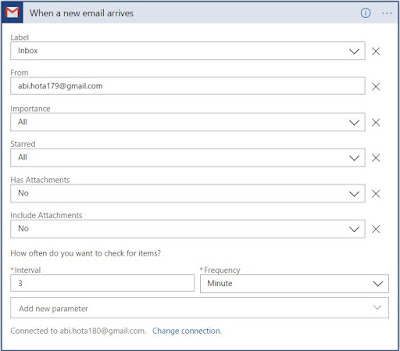 |
| Logic App G-Mail connector |
In the above image fill the From field to where reply mail need to be send.
Add a new step shown in the portal just below the above image.
then fill the details as below.
The above image suggests reply to the mail from where email came.
Save the
Add a new step shown in the portal just below the above image.
then fill the details as below.
Fig-4
 |
| Logic App Auto Reply Email |
The above image suggests reply to the mail from where email came.
Save the
Test the above scenario
- Send a mail to the register gmail from the above mentioned mail.
- The mail trigger in 3 minutes as mentioned in the fig-3.
- We will receive a reply mail in 3 minutes.
Logic App Run History
We can check the run history to check how many times the mail trigger and success and failure rate.
Run History can be found Under Overview ->Run History
See the below image.
Fig-5
 |
| Logic App Run History |
How Logic App Works
Each time logic app trigger fires(lets say 3 min) the logic app create a logic app instance that run the action in the workflow and execute the logic app.
Things to remember
- Logic App used to create an workflow used to required job done when the required action happened.
- It contains 200 connectors to build the workflow.
- Logic app used consumption based pricing model.











No comments:
Post a Comment