Introduction to Azure Function
•Azure Functions is one implementation of Server-less Architecture also known as
Functions as a Service (FaaS).
•In Azure Functions there are no virtual machines (VMs) to manage.
•In Azure function A number of discrete functions live inside a Function app.
•It run either in a consumption plan or App Service plan.
Create Function App
Go to Create a Resources->Search for Function App->Create
Figure-1
 |
| Create Function App |
Figure-2
 |
| Create Function App |
Function App will be created with the name MyNewAzureFunApp as shown above.
Lets create a function Under the function app.
Select the function app called MyNewAzureFunApp and then select In-Portal as shown in Figure-3.
Figure-3
 |
| Create Function |
Select Timer or Select More template and select timer trigger and give a name to the timer and time interval when the timer will trigger. as shown in Figure -4
Figure -4
 |
| Create Function |
Function(TimerTrigger1) will be created under the function app.
Function and the files
Find the newly created function and file in below figure-5 and figure-6.
Figure-5
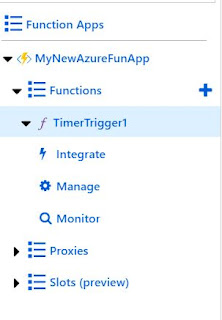 |
| Function details |
Figure-6
 |
| Function Files |
In Figure-7 select the integration link.
Figure-7
 |
| Function Integration |












No comments:
Post a Comment