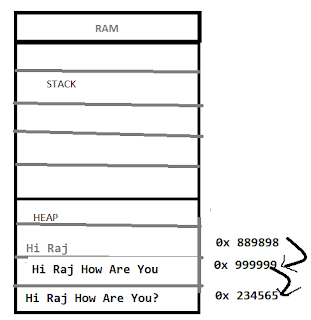Introduction
Stored Procedure is a procedure which is pre-compiled SQL statement which accept input and return one or multiple value as an output.
This is a part of Procedural language which otherwise called TSQL.
If we are returning multiple value of different type then we should prefer "OUT" parameter.
If we are returning one value of type integer then we should prefer return type.
Lets Started
Lets take an example of simple stored procedure which return a result as an output.
create table test(id int primary key identity(1,1),name varchar(20),place varchar(20))
insert into test values('Raj','orissa')
insert into test values('Abi','AP')
insert into test values('Aku','MP')
insert into test values('Suresh','UP')
insert into test values('Baanu','Bihar')
CREATE PROCEDURE MYTestProc
(
@id int
)
as
begin
select * from test where id=@id
end
See the above stored-procedure . We created by using the keyword "Create Procedure".You can run the procedure by pressing "F5". If want to modify after creation then we can use "Alter Procedure" keyword to modify.
I passed a parameter "@id" which can be used inside the procedure as shown in the Above code.We may pass or may not pass parameter to the stored procedure.
"Stored procedure" Starts with "As Begin" and end with "End".
We can write our query inside of it.
It can be anything like Select,Delete,Update,Insert..etc.....
How can we execute the above procedure??
we can use "Exec" keyword to get the output.
EXEC mytestproc 1
alter PROCEDURE MYTestProc
(
@id int,
@name varchar(20) output
)
as
begin
set @name=(select name from test where id=@id)
end
Lets Understand How to use Return parameter




Thanks...........
Stored Procedure is a procedure which is pre-compiled SQL statement which accept input and return one or multiple value as an output.
This is a part of Procedural language which otherwise called TSQL.
If we are returning multiple value of different type then we should prefer "OUT" parameter.
If we are returning one value of type integer then we should prefer return type.
Lets Started
Lets take an example of simple stored procedure which return a result as an output.
create table test(id int primary key identity(1,1),name varchar(20),place varchar(20))
insert into test values('Raj','orissa')
insert into test values('Abi','AP')
insert into test values('Aku','MP')
insert into test values('Suresh','UP')
insert into test values('Baanu','Bihar')
CREATE PROCEDURE MYTestProc
(
@id int
)
as
begin
select * from test where id=@id
end
I passed a parameter "@id" which can be used inside the procedure as shown in the Above code.We may pass or may not pass parameter to the stored procedure.
"Stored procedure" Starts with "As Begin" and end with "End".
We can write our query inside of it.
It can be anything like Select,Delete,Update,Insert..etc.....
How can we execute the above procedure??
we can use "Exec" keyword to get the output.
EXEC mytestproc 1
 |
| Fig-1 |
See the little bit deeper and see how Output parameter works as below.
Lets Understand How to use out parameter
alter PROCEDURE MYTestProc
(
@id int,
@name varchar(20) output
)
as
begin
set @name=(select name from test where id=@id)
end
Executing the stored procedure using Out Parameter
declare @name varchar(20)
EXEC mytestproc 1,@name output
print @name
Output
 |
| Fig-2 |
Create PROCEDURE MYTestProc
(
@name varchar(20)
)
as
begin
declare @id int
set @id=(select id from test where name=@name)
return @id //it will not execute the remaining statement if any
select * from test //This statement will not execute
end
Executing the stored procedure using Return keyword
declare @id int
exec @id=MYTestProc 'Raj'
print @id
Few things to remember about stored procedure
Create PROCEDURE MYTestProc
(
@name varchar(20)
)
as
begin
declare @id int
set @id=(select id from test where name=@name)
return @id //it will not execute the remaining statement if any
select * from test //This statement will not execute
select * from test //This statement will not execute
end
Executing the stored procedure using Return keyword
declare @id int
exec @id=MYTestProc 'Raj'
print @id
- We can use Create and Alter keyword while creating and modifying stored procedure respectively.
- To delete a procedure we can use DROP Procedure <Procedure_name>.
- Stored Procedure is a pre-compiled , so this is faster as compared to normal query.
- We can use Function inside a procedure.
- In return the remaining statement will not execute which comes after return.
- It is used as it used as a modular programming.
- It can be reusable so maintenance will be faster.
- It provide security.
Thanks...........